


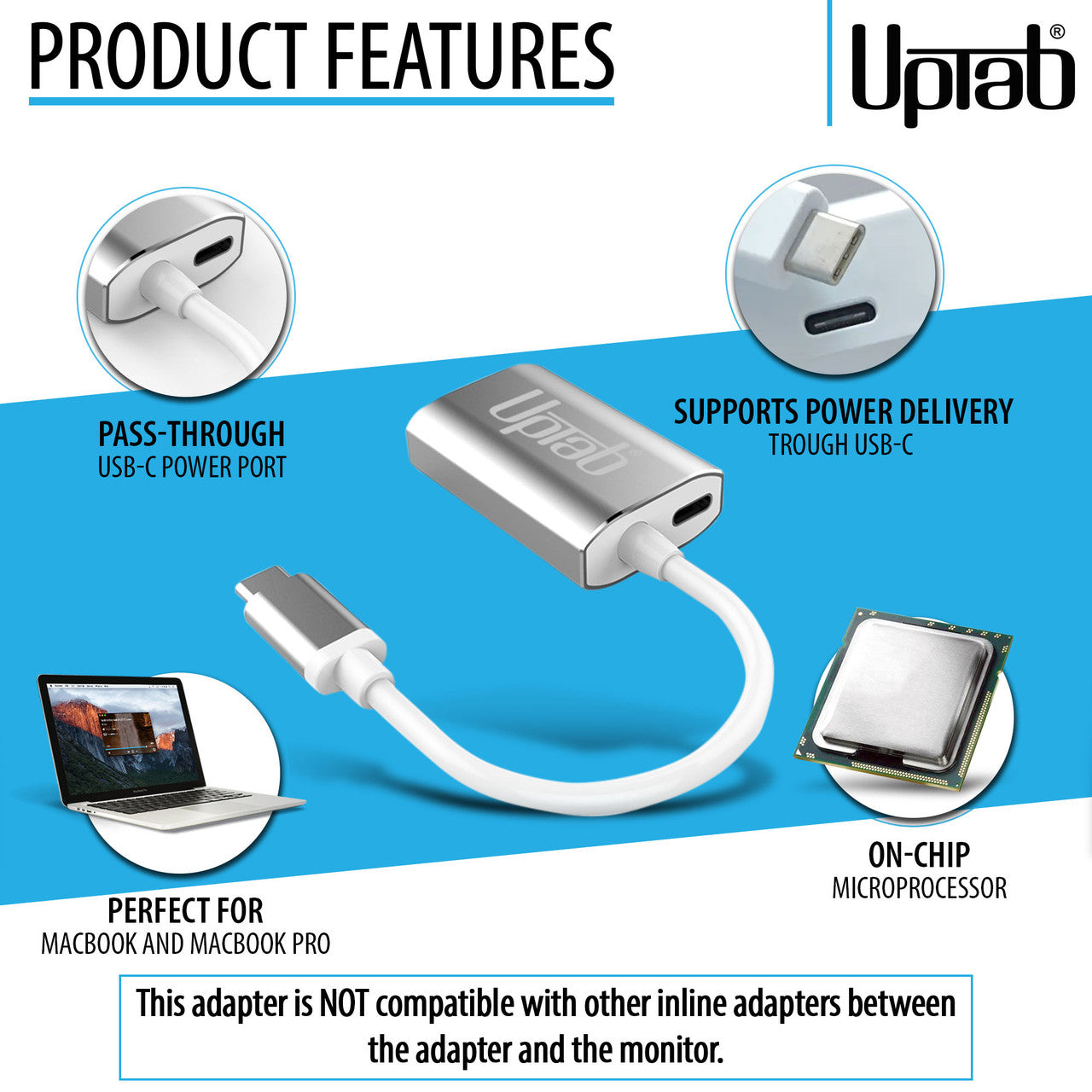
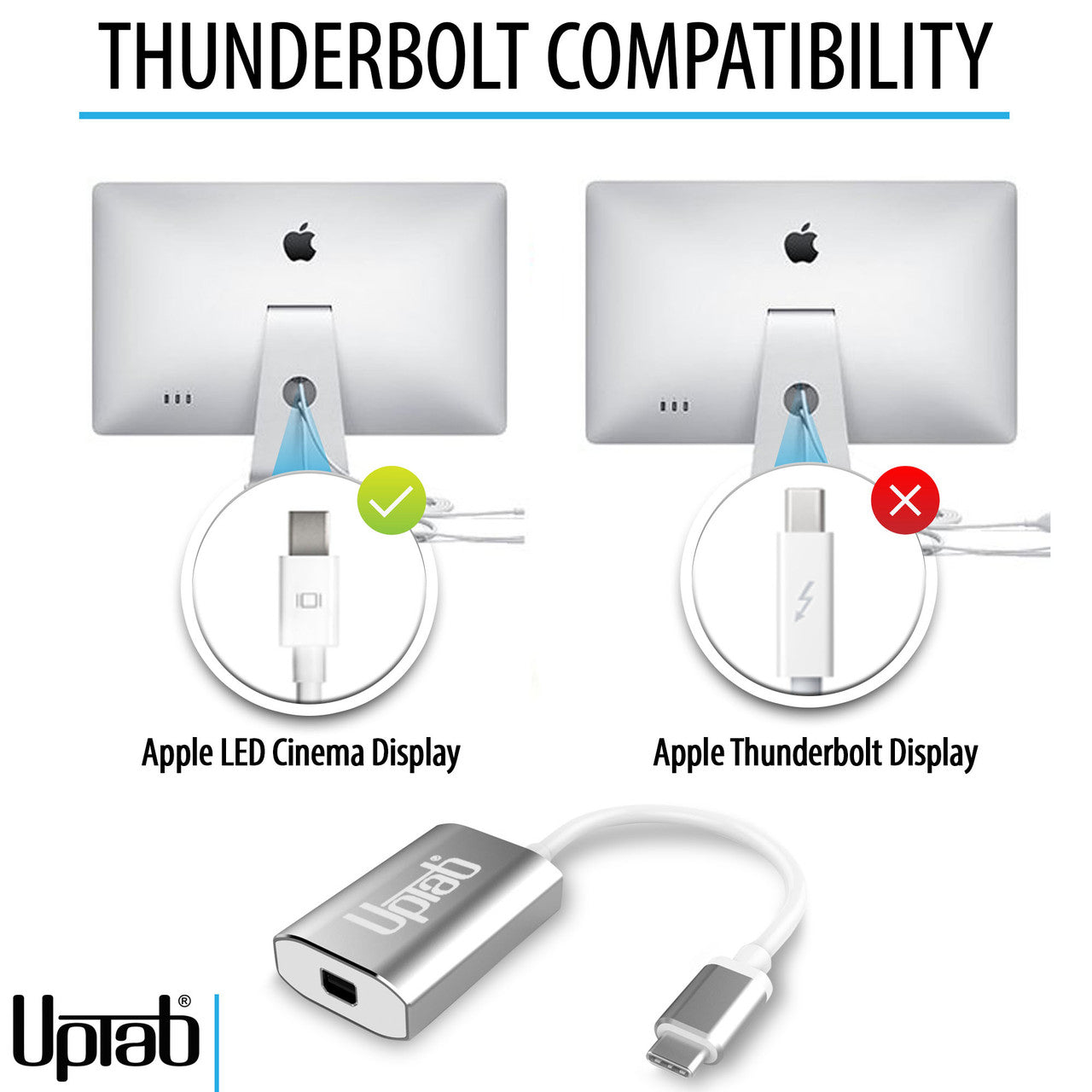


USB-C-auf-Mini-DisplayPort-Adapter 4K@60Hz – Silber
Über diesen Artikel
Passt gut zu
VERSAND AM SELBEN TAG, Bestellung bis 11:00 Uhr (EST)
Kostenloser Versand für Bestellungen über 50 $
Technischer Support
30 Tage Rückgaberecht
1 Jahr Garantie

USB-C-auf-Mini-DisplayPort-Adapter 4K@60Hz – Silber
Produktdetails
Entfesseln Sie das volle Potenzial Ihres Displays mit dem UPTab USB-C auf Mini DisplayPort Adapter 4K@60Hz. Dieser kompakte Adapter wurde für Profis, Kreative und Alltagsnutzer entwickelt und ist der einziger Mini DisplayPort-Adapter auf dem Markt mit einem USB-C-StromdurchgangsanschlussDas bedeutet, dass Sie Ihren Laptop aufladen können, während Sie den Adapter verwenden, und so Ihre anderen USB-C-Anschlüsse für Laufwerke, Peripheriegeräte oder Zubehör freigeben.
Im Gegensatz zu herkömmlichen Adaptern sorgt die Präzisionstechnik von UPTab für einen reibungslosen Ultra HD 4K-Auflösung bei 60 Hz mit 8-Kanal-Audio, ohne Verzögerung und kristallklarer Grafik. Das robuste Aluminiumgehäuse sorgt für optimale Wärmeableitung und Zuverlässigkeit und ist die ideale Lösung für den Anschluss Ihres MacBook, iPad Pro, Chromebooks oder PCs an ältere Mini DisplayPort-Monitore – einschließlich des klassischen Apple Cinema Display.
-
Gleichzeitig laden und verbinden – Dank des exklusiven USB-C-Power-Pass-Through-Designs können Sie Ihren Laptop aufladen, während Sie ein Mini DisplayPort-Display betreiben.
-
Atemberaubende Grafik – Unterstützt Ultra HD 4K bei 60 Hz für reibungslose Videowiedergabe, Gaming und professionelle Bearbeitung.
-
Breite Gerätekompatibilität – Funktioniert nahtlos mit Apple MacBook Pro/Air, iPad Pro, iMac, Mac Mini, Chromebooks, Lenovo, HP und mehr.
-
Zukunftssichere Technik – Mit DP 1.4 Alt-Mode-Konformität, HDCP 1.4/2.2-Unterstützung und erweiterter EMI-Reduzierung.
-
Premium-Build – Robustes Aluminiumgehäuse für Wärmeableitung und dauerhafte Zuverlässigkeit.
-
Tragbar und reisefreundlich – Leichtes, kompaktes Design, perfekt für mobile Berufstätige und Studenten.
Kann nur Signale von USB-C (Typ C) auf Mini DisplayPort konvertieren. Dies ist kein bidirektionaler Adapter. Dieser Adapter ist NICHT mit Intel Thunderbolt 2 kompatibel.
Höhepunkte:
- Kleine, kompakte Bauweise
- Elegante silberne Farbe
- Eigenstromversorgung – keine externe Stromversorgung erforderlich
- Anschluss an Mini DisplayPort
- Aluminiumgehäuse – hervorragende Wärmeableitung
- Power Delivery Pass-Through zum Laden
- Unterstützt Ultra HD 4K bei 60 Hz Auflösung
- Kompatibel mit Apple MacBook, Google Chromebook Pixel und mehr
- Enthält einen On-Chip-Mikroprozessor mit internem SPI-ROM
- Unterstützt die Inhaltsschutzformate HDCP 1.4 und HDCP 2.2
- HDCP 1.4 und HDCP 2.2 Repeater-Funktion mit On-Chip-Schlüsseln
- Unterstützt TMDS-Verschlüsselung zur Reduzierung von EMI/RFI
- Unterstützt SCDC (Status and Control Data Channel)
- Audiounterstützung für bis zu 8 LPCM-Kanäle
Kompatible Geräte:
- Apple MacBook Pro M1 und später, einschließlich neuer 14/16" M4 Pro und M4 Max
- Apple MacBook Air M3 und höher
- Apple iPad Pro mit USB-C und neuer
- Apple iMac 2017 und neuer
- Apple Mac Mini M1 und höher
- Apple Mac Pro 2019 und neuer
- Android-Smartphones und -Tablets mit USB-C
- Google-Pixel
- Google Chromebooks mit USB-C
- Lenovo Laptops mit USB-C
- HP-Laptops mit USB-C
- Jeder Computer mit Thunderbolt 3 und USB 4.0
Smartphones und Tablets, die Videoausgabe unterstützen: Vollständige Liste
Wenn Sie Fragen haben, können Sie uns jederzeit gerne kontaktieren. Wir werden uns so schnell wie möglich bei Ihnen melden, werktags innerhalb von 24 Stunden.
-
Versandinformationen
Wir bearbeiten und versenden die meisten Bestellungen noch am selben Tag. Die Lieferzeiten variieren je nach der von Ihnen an der Kasse gewählten Versandart. Bitte stellen Sie sicher, dass Ihre Lieferadresse korrekt ist, um Verzögerungen zu vermeiden.
-
Kundendienst
Unser Team hilft Ihnen gerne weiter! Bei Fragen oder Unterstützung kontaktieren Sie uns per E-Mail oder über unser Kontaktformular. Wir melden uns schnellstmöglich bei Ihnen.
-
FAQs
Wann wird meine Bestellung versendet?
Die meisten Bestellungen werden noch am selben Tag bearbeitet und versendet. Die Lieferzeit hängt von der an der Kasse gewählten Versandoption ab.
Wie sind Ihre Rückgabebedingungen?
Eine Rücksendung der Artikel ist innerhalb von 30 Tagen in der Originalverpackung mit sämtlichem Zubehör möglich. -
Kontaktiere uns
Haben Sie Fragen oder benötigen Sie Hilfe? Wir sind für Sie da.
Der Kundendienst ist von Montag bis Freitag von 9:00 bis 17:00 Uhr (EST) erreichbar.
E-Mail: cs@uptab.com
Telefon: 1 (877) 333-1505
Oder nutzen Sie unser Kontaktformular– wir werden umgehend antworten.
Häufig gestellte Fragen
Häufig gestellte Fragen – USB-C-auf-Mini-DisplayPort-Adapter
Ich habe den Adapter angeschlossen, aber auf meinem Monitor wird kein Bild angezeigt.
- Es gibt verschiedene Gründe, warum das Video nicht angezeigt wird
- Ihr Monitor ist die Thunderbolt-Version des Apple Cinema Displays. Sie können dies anhand des kleinen Symbols auf dem weißen Kabel Ihres Monitors überprüfen. Bei einem kleinen Thunderbolt funktioniert unser Adapter nicht. Bei einem kleinen Quadrat mit zwei seitlichen Linien funktioniert unser Adapter wie erwartet, da Ihr Monitor die Mini DisplayPort-Version des Apple Cinema Displays ist.
Bitte stellen Sie sicher, dass Ihr Apple-Monitor an die Stromversorgung angeschlossen und betriebsbereit ist.
Warum kann ich die Helligkeit, den Ton und die iSight-Kamera auf meinem Apple Cinema Display nicht steuern?
- Sie müssen das USB-A-Kabel von Ihrem Apple Cinema Display an Ihren Laptop anschließen, um Helligkeit, Audio und iSight-Kamera steuern zu können.
Mit dem UPTab-Adapter erhalte ich nur 4K bei 30 Hz. Wie kann ich 4K bei 60 Hz erreichen?
- Es gibt verschiedene Gründe, warum ein 4K-Display mit unserem Adapter auf 4K 30 Hz begrenzt ist. Wir empfehlen, zunächst Folgendes zu überprüfen:
- Der USB-C-Ausgangsanschluss muss DP1.4 ALT-kompatibel unterstützen, um 4K bei 60 Hz zu erhalten, oder DP1.2 für 4K bei 30 Hz.
- Systemanforderungen, um sicherzustellen, dass der interne Grafikprozessor 4K bei 60 Hz unterstützt und dass der Ausgangsanschluss am System/GPU 4K bei 60 Hz unterstützt.
Ist dieser Adapter mit MacBook Pro, MacBook Air, iPad Pro und anderen USB-C-Geräten kompatibel?
Ja, es funktioniert mit USB-C- und Thunderbolt 3/4-Geräte wie MacBook Pro, MacBook Air, iPad Pro, Mac Mini, iMac und viele Windows-Laptops, die die Videoausgabe über USB-C unterstützen.
Muss ich Treiber oder Software installieren, damit dieser Adapter funktioniert?
Es sind keine Treiber erforderlich. Dieser Adapter ist Plug-and-Play, sobald die Verbindung hergestellt ist, sollte Ihr Display automatisch erkannt werden.
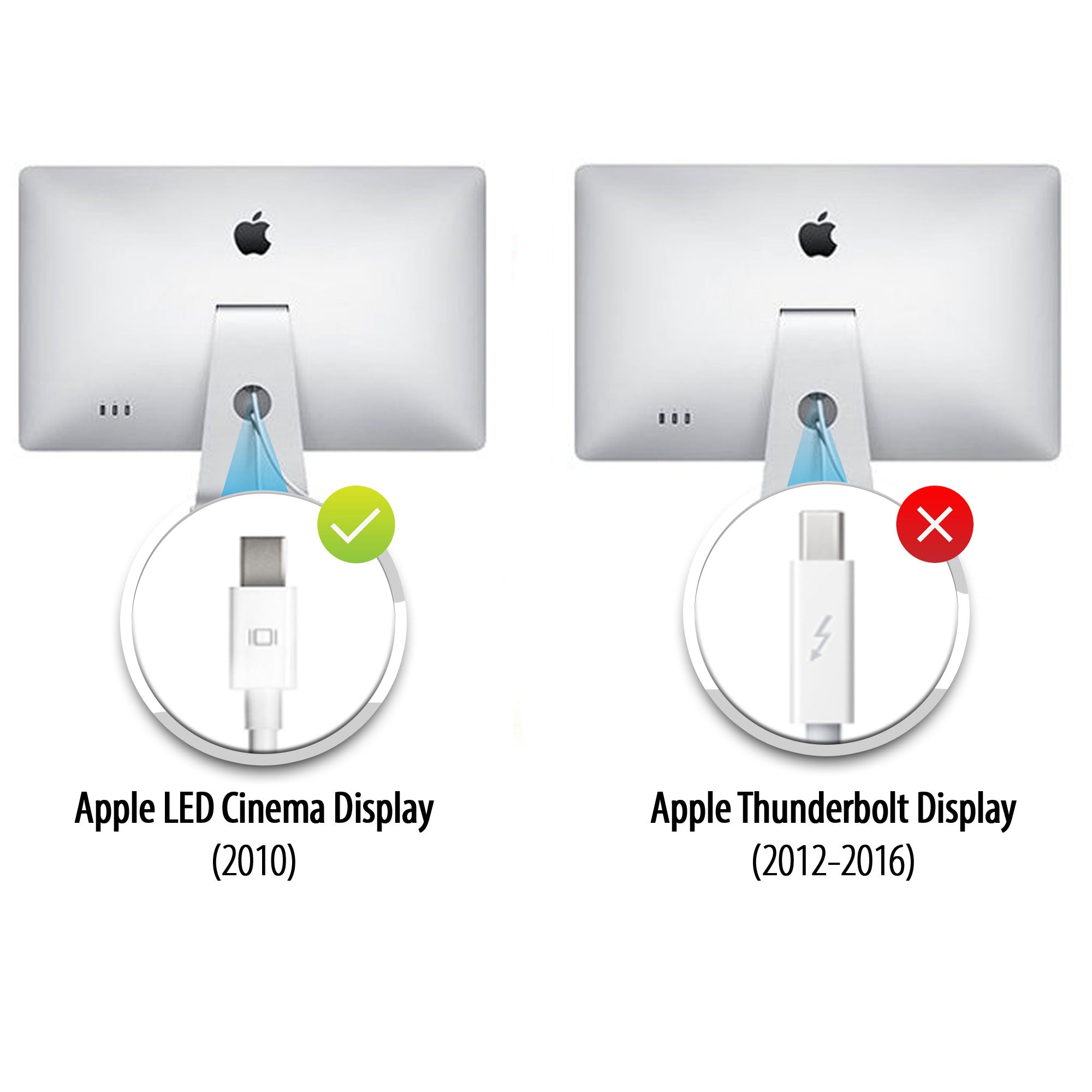
Kinodisplays
Apple hat zwei sehr ähnlich aussehende Cinema Displays hergestellt, die Sie jedoch anhand des Anschlusslogos auf dem weißen Kabel unterscheiden können:
- Apple Thunderbolt Cinema Display – Der Stecker weist eine Blitzsymbol (⚡).
- Apple LED Cinema Display (Mini DisplayPort) – Der Stecker zeigt die Mini DisplayPort-Logo (ein Quadrat mit zwei vertikalen Linien auf jeder Seite).
Die einfachste Möglichkeit, die beiden Modelle zu unterscheiden, besteht darin, dieses kleine Logo auf dem Kabel zu überprüfen.
Kostenloser Versand über $50
Versand am selben Tag für die meisten Bestellungen


